Contents
I. Introduction
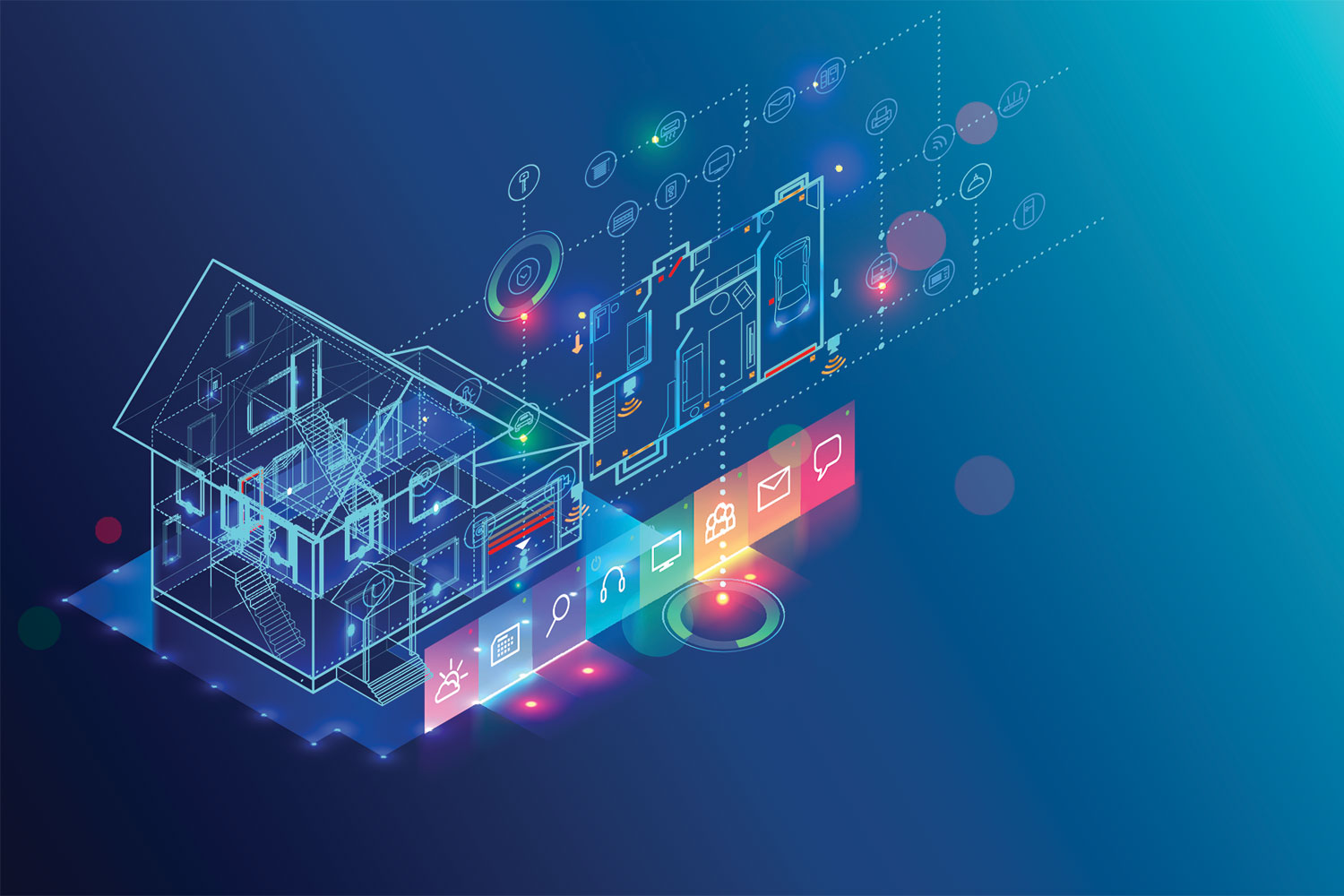
Welcome to our comprehensive guide on choosing the right home security system for your needs. In today’s world, ensuring the safety and security of our homes and loved ones is of utmost importance. With the increasing availability and advancements in technology, there are now numerous options available when it comes to home security systems.
However, with so many choices, it can be overwhelming to determine which system is the best fit for your specific requirements. That’s where we come in. In this article, we will walk you through the key factors to consider when selecting a home security system, providing you with the knowledge and insights necessary to make an informed decision.
Whether you are a homeowner, renter, or simply looking to enhance the security of your property, this guide is designed to cater to your needs. We understand that every individual has unique preferences and circumstances, and our goal is to help you find the perfect solution that aligns with your requirements.
Throughout this article, we will explore various types of home security systems, including burglar alarms, surveillance cameras, smart locks, and more. We will delve into the features, benefits, and drawbacks of each option, allowing you to assess which system offers the most value for your investment.
Additionally, we will discuss important considerations such as budget, ease of installation, monitoring options, and integration with other smart home devices. By the end of this guide, you will have a clear understanding of the factors to evaluate and the questions to ask when selecting a home security system.
So, let’s dive in and explore the world of home security systems, ensuring that you can make an informed decision to protect what matters most.
II. Types of Home Security Systems

A. Monitored Systems
Monitored systems are a popular choice for homeowners looking for comprehensive security solutions. These systems are connected to a monitoring center, where trained professionals keep an eye on your home 24/7. In the event of a security breach, the monitoring center will receive an alert and take appropriate action.
1. How monitored systems work
Monitored systems typically consist of various sensors and detectors strategically placed around your home. These can include door and window sensors, motion detectors, and surveillance cameras. When a sensor is triggered, it sends a signal to the control panel, which then communicates with the monitoring center.
2. Pros and cons of monitored systems
One of the main advantages of monitored systems is the peace of mind they provide. Knowing that your home is being monitored round the clock can help deter potential burglars. Additionally, in the event of a break-in or emergency, the monitoring center can quickly dispatch the appropriate authorities.
However, monitored systems do come with a monthly monitoring fee, which can be a deterrent for some homeowners. Additionally, false alarms can sometimes occur, leading to potential fines or fees from local authorities.
B. Unmonitored Systems
Unmonitored systems offer a more budget-friendly option for homeowners who prefer a DIY approach to home security. With these systems, you are responsible for monitoring your own home and taking action when necessary.
1. How unmonitored systems work
Unmonitored systems typically consist of similar components as monitored systems, such as sensors and detectors. However, instead of alerting a monitoring center, these systems rely on audible alarms or notifications sent directly to your smartphone or other devices.
2. Pros and cons of unmonitored systems
One of the main advantages of unmonitored systems is the cost savings. Since there is no monthly monitoring fee, these systems can be more affordable in the long run. Additionally, you have full control over how you respond to alarms and can choose to contact the authorities yourself.
However, unmonitored systems rely on your prompt response to alerts, which may not always be possible. If you are away from home or unable to check your notifications, you may miss important security events. Additionally, without professional monitoring, there is a higher risk of false alarms going unnoticed.
C. Wireless Systems
Wireless systems have gained popularity in recent years due to their ease of installation and flexibility. These systems use wireless technology to connect various components, eliminating the need for extensive wiring throughout your home.
1. How wireless systems work
Wireless systems rely on radio frequency signals to communicate between the different components. This means that sensors, detectors, and control panels can be easily installed without the need for drilling or running cables. The wireless signals are encrypted to ensure secure communication.
2. Pros and cons of wireless systems
One of the main advantages of wireless systems is the ease of installation. You can set up the system yourself without the need for professional assistance. Additionally, wireless systems are highly flexible, allowing you to easily add or relocate components as needed.
However, wireless systems may be susceptible to interference from other electronic devices or even hacking attempts. It is important to choose a system with strong encryption and take steps to secure your wireless network to minimize these risks.
D. DIY Systems
DIY systems offer homeowners the opportunity to customize their home security setup according to their specific needs and preferences. These systems are designed to be easily installed and configured by the homeowner.
1. How DIY systems work
DIY systems typically come with a range of components, including sensors, detectors, control panels, and often surveillance cameras. These components can be easily installed using adhesive strips or basic tools. The system can then be configured through a mobile app or web interface.
2. Pros and cons of DIY systems
One of the main advantages of DIY systems is the flexibility and control they offer. You can choose the specific components you need and easily expand or modify the system as your needs change. Additionally, DIY systems often come with lower upfront costs compared to professionally installed systems.
However, DIY systems require more technical know-how and may not be suitable for those who are less tech-savvy. Additionally, without professional monitoring, you are responsible for monitoring and responding to security events on your own.
III. Features to Consider

A. Sensors
When choosing a home security system, one of the key features to consider is the type of sensors it offers. Sensors play a crucial role in detecting any unauthorized entry or suspicious activity in and around your home. Here are three types of sensors that you should consider:
1. Door and window sensors
Door and window sensors are designed to detect any opening or closing of doors and windows. These sensors are typically placed on the frame of the door or window and the corresponding part of the structure. When the door or window is opened, the sensor triggers an alert, notifying you of the potential breach. Door and window sensors are essential for securing the main entry points of your home.
2. Motion sensors
Motion sensors are designed to detect any movement within a specific area. These sensors use infrared technology to detect changes in heat signatures or movement patterns. When an intruder enters the monitored area, the motion sensor triggers an alert, notifying you of the potential threat. Motion sensors are ideal for securing large indoor spaces or outdoor areas.
3. Glass break sensors
Glass break sensors are specifically designed to detect the sound frequency and pattern of breaking glass. These sensors are typically placed near windows or glass doors and can detect the distinct sound of glass shattering. When the glass break sensor detects this sound, it triggers an alert, allowing you to respond quickly to a potential break-in.
B. Cameras
Another important feature to consider when choosing a home security system is the availability of cameras. Cameras provide visual surveillance and can act as a deterrent for potential intruders. Here are three types of cameras to consider:
1. Indoor cameras
Indoor cameras are designed to monitor the interior of your home. These cameras can be placed in common areas, such as living rooms, hallways, or bedrooms, to provide a comprehensive view of the indoor space. Indoor cameras are particularly useful for monitoring activities inside your home when you are away.
2. Outdoor cameras
Outdoor cameras are specifically designed to withstand various weather conditions and provide surveillance of the exterior of your home. These cameras are typically placed near entry points, such as doors and windows, or in strategic locations to cover the perimeter of your property. Outdoor cameras are essential for deterring potential intruders and capturing any suspicious activity outside your home.
3. Video doorbells
Video doorbells have gained popularity in recent years due to their ability to provide both security and convenience. These devices are installed near the front door and allow you to see and communicate with anyone who approaches your home. Video doorbells often have built-in cameras, motion sensors, and two-way audio, making them an excellent addition to your home security system.
C. Control Panel
The control panel is the central hub of your home security system, allowing you to arm, disarm, and manage various features. When considering a control panel, there are two key factors to consider:
1. Touchscreen vs. keypad control panels
Touchscreen control panels offer a user-friendly interface and intuitive navigation. They often provide additional features, such as weather updates or home automation integration. Keypad control panels, on the other hand, are more traditional and may require entering a code to arm or disarm the system. Consider your preferences and ease of use when choosing between a touchscreen or keypad control panel.
2. Remote access and control
Remote access and control allow you to manage your home security system from anywhere using a smartphone, tablet, or computer. This feature enables you to monitor your home, receive real-time alerts, and control various aspects of your security system remotely. Ensure that the home security system you choose offers reliable and user-friendly remote access and control options.
D. Alarm System
An alarm system is a crucial component of any home security system, as it alerts you and others in the vicinity of a potential threat. Consider the following features when evaluating alarm systems:
1. Siren and alarm notifications
A loud siren is an effective deterrent and can alert you and your neighbors to a potential break-in. Look for a home security system that offers a powerful siren with adjustable volume levels. Additionally, consider systems that provide alarm notifications via smartphone or email, ensuring you are promptly informed of any security breaches.
2. Integration with other devices (smart home compatibility)
Integration with other devices, such as smart home automation systems, can enhance the functionality and convenience of your home security system. Look for systems that offer compatibility with popular smart home devices, allowing you to control your security system alongside other connected devices. This integration can provide a seamless and comprehensive home automation experience.
E. Monitoring Services
Monitoring services play a crucial role in ensuring the effectiveness of your home security system. Consider the following factors when evaluating monitoring services:
1. Professional monitoring vs. self-monitoring
Professional monitoring involves a third-party monitoring center that receives alerts from your home security system and takes appropriate action, such as notifying authorities. Self-monitoring, on the other hand, requires you to monitor and respond to alerts yourself. Professional monitoring offers round-the-clock protection and immediate response, while self-monitoring provides more control and cost savings. Consider your preferences and budget when choosing between professional monitoring and self-monitoring.
2. Costs and contracts
When selecting a monitoring service, consider the costs involved, including monthly fees, installation fees, and any additional charges. Some monitoring services require long-term contracts, while others offer month-to-month options. Carefully review the terms and conditions to ensure you understand the costs and commitments associated with the monitoring service.
Choosing the right home security system involves considering various features and factors. By evaluating sensors, cameras, control panels, alarm systems, and monitoring services, you can select a system that meets your specific needs and provides peace of mind for you and your family.
IV.Installation and Setup

When it comes to setting up a home security system, you have two options: professional installation or DIY installation. Each option has its own benefits and considerations, so it’s important to understand which one is the right fit for your needs. In this section, we will explore the advantages of professional installation and provide a step-by-step guide for those who prefer the DIY route.
A. Professional Installation
1. Benefits of professional installation
Professional installation offers several advantages that make it an attractive option for homeowners. First and foremost, it provides peace of mind knowing that your security system is being installed by trained professionals who have the expertise and experience to ensure proper setup. They will assess your home’s layout and identify the best locations for sensors, cameras, and control panels, maximizing the effectiveness of your system.
Additionally, professional installers can offer valuable advice on system customization and integration with other smart home devices. They can help you choose the right equipment for your specific needs and provide guidance on how to use the system effectively. With professional installation, you can be confident that your security system is optimized for your home and lifestyle.
2. Costs and scheduling
While professional installation offers numerous benefits, it’s important to consider the associated costs and scheduling. Professional installation typically comes with a fee, which can vary depending on the complexity of the system and the provider you choose. It’s recommended to obtain quotes from multiple companies to compare prices and services.
When it comes to scheduling, professional installation may require you to set aside a specific time for the installation team to visit your home. This can be inconvenient for some homeowners who have busy schedules. However, many companies offer flexible appointment options, including evenings and weekends, to accommodate different needs.
B. DIY Installation
1. Step-by-step guide for DIY installation
If you prefer a more hands-on approach and enjoy tackling home improvement projects, DIY installation may be the right choice for you. It allows you to take control of the installation process and customize your security system according to your preferences. Here is a step-by-step guide to help you navigate the DIY installation:
- Plan and research: Start by understanding the layout of your home and identifying the areas that require security coverage. Research different security system options and choose one that meets your needs.
- Purchase the equipment: Once you have selected a security system, purchase the necessary equipment. Make sure to read the product descriptions and reviews to ensure you are getting reliable and high-quality components.
- Prepare the installation area: Before you begin installing the system, prepare the areas where the sensors, cameras, and control panels will be placed. Clean the surfaces and ensure they are free from any obstructions.
- Install the control panel: Start by installing the control panel in a central location, such as the entryway or living room. Follow the manufacturer’s instructions for mounting and connecting the panel.
- Mount the sensors and cameras: Next, install the sensors and cameras in strategic locations. Place door and window sensors near entry points, and position cameras to cover vulnerable areas. Ensure they are securely mounted and properly aligned.
- Connect the components: Once all the devices are installed, connect them to the control panel according to the provided instructions. Test each device to ensure they are communicating effectively with the panel.
- Configure the system: After the physical installation is complete, configure the system settings, such as alarm triggers, notification preferences, and user codes. Familiarize yourself with the system’s features and functionalities.
- Test the system: Before considering the installation complete, thoroughly test the system to ensure all components are functioning correctly. Activate the alarm, trigger the sensors, and verify that the notifications are received as expected.
2. Tools and equipment needed
When undertaking a DIY installation, it’s important to have the necessary tools and equipment on hand. Here are some common tools you may need:
- Drill and drill bits
- Screwdriver set
- Wire cutters/strippers
- Tape measure
- Level
- Stud finder
- Cable clips or ties
- Power drill
Additionally, make sure you have all the components of your chosen security system, including sensors, cameras, control panel, and any required cables or connectors.
By following this step-by-step guide and having the necessary tools, you can successfully install your own home security system and enjoy the satisfaction of a DIY project.
Remember, whether you opt for professional installation or choose to install the system yourself, the most important thing is to have a reliable and effective home security system in place. Prioritize the safety and security of your home and loved ones by investing in a trusted security solution.
V. Home Security System Pricing

When it comes to choosing the right home security system for your needs, understanding the pricing structure is crucial. Home security systems typically involve upfront costs for equipment and installation, as well as ongoing monthly monitoring fees. In this section, we will delve into the various aspects of home security system pricing to help you make an informed decision.
A. Upfront costs
1. Equipment costs
One of the first things to consider when evaluating home security system pricing is the cost of the equipment. This includes items such as cameras, sensors, control panels, and alarms. The price of the equipment can vary depending on the brand, features, and quality. It’s important to assess your specific security needs and budget to determine the right equipment for your home.
2. Installation fees
In addition to the cost of the equipment, you may also need to factor in installation fees. Some home security companies offer professional installation services, while others provide DIY options. Professional installation often comes with an additional fee, but it ensures that the system is set up correctly and optimally. DIY installation, on the other hand, can save you money but requires some technical know-how.
B. Monthly monitoring fees
1. Pricing plans and packages
Once the home security system is installed, you will typically need to subscribe to a monitoring service. This service ensures that your home is monitored 24/7 for any security breaches or emergencies. The cost of monthly monitoring fees can vary depending on the level of service and features included. Most companies offer different pricing plans and packages to cater to different needs and budgets. It’s important to carefully review the options and choose a plan that aligns with your requirements.
2. Additional costs and fees
Aside from the basic monthly monitoring fees, there may be additional costs and fees associated with your home security system. These can include add-on features like video recording, home automation integration, or extended warranties. Some companies may also charge fees for equipment maintenance or system upgrades. It’s essential to read the fine print and understand all the potential costs involved to avoid any surprises down the line.
When choosing a home security system, it’s important to consider both the upfront costs and the ongoing monthly fees. While it may be tempting to opt for the cheapest option, it’s crucial to prioritize the security and protection of your home and loved ones. Take the time to research different brands, compare pricing plans, and read customer reviews to ensure you make an informed decision that meets your specific needs and budget.
VI. Home Automation Integration
Home automation integration is a key feature to consider when choosing the right home security system for your needs. With the advancement of technology, smart home compatibility has become increasingly popular. This section will explore the integration of home security systems with voice assistants and mobile apps, as well as the various home automation features available.
A. Smart home compatibility
1. Integration with voice assistants (e.g., Amazon Alexa, Google Assistant)
One of the main advantages of a modern home security system is its ability to integrate with voice assistants such as Amazon Alexa and Google Assistant. This integration allows you to control your security system using voice commands, providing a convenient and hands-free experience. Whether you want to arm or disarm your system, check the status of your sensors, or receive alerts, voice assistants make it easy to manage your home security.
2. Control through mobile apps
In addition to voice assistants, most home security systems offer control through dedicated mobile apps. These apps allow you to monitor and control your security system from anywhere, providing peace of mind even when you’re not at home. With just a few taps on your smartphone, you can arm or disarm your system, view live video feeds, receive notifications, and even adjust settings such as motion sensitivity or alarm volume. The convenience and accessibility offered by mobile apps make them an essential feature of any modern home security system.
B. Home automation features
1. Smart locks
Smart locks are a popular home automation feature that can be integrated with your home security system. These locks allow you to lock and unlock your doors remotely, eliminating the need for traditional keys. With smart locks, you can grant access to family members, friends, or service providers through temporary or permanent digital keys. You can also receive notifications whenever someone locks or unlocks your doors, providing an extra layer of security and control.
2. Smart lights
Another home automation feature to consider is smart lights. These lights can be controlled remotely through your home security system’s mobile app or voice assistants. With smart lights, you can schedule lighting routines to create the illusion of occupancy when you’re away, enhancing the security of your home. You can also adjust the brightness or color of the lights to suit your preferences or set them to turn on automatically when motion is detected, further enhancing the convenience and energy efficiency of your home.
3. Smart thermostats
Smart thermostats offer both comfort and energy savings by allowing you to control your home’s temperature remotely. By integrating your thermostat with your home security system, you can easily adjust the temperature using your smartphone or voice commands. This feature is particularly useful for optimizing energy usage and reducing utility bills. You can create schedules to automatically adjust the temperature based on your daily routine or receive alerts if the temperature exceeds certain thresholds, ensuring the comfort and safety of your home.
VII. Customer Support and Warranty
When choosing a home security system, it’s important to consider the customer support options and warranty coverage provided by the company. In this section, we will discuss the various customer support options available and the length of the warranty, as well as what is covered under the warranty.
A. Customer support options
1. Phone support
Phone support is a crucial aspect of customer service, as it allows users to directly communicate with a representative for immediate assistance. When considering a home security system, it is important to choose a company that offers reliable phone support. This ensures that you can easily reach out to the company in case of any issues or concerns.
2. Live chat support
Live chat support is another convenient option for customer assistance. It allows users to communicate with a support representative in real-time through a chat interface on the company’s website. Live chat support is beneficial for those who prefer not to make phone calls or need quick answers to their queries.
3. Email support
Email support is a common customer support option provided by home security system companies. It allows users to send their inquiries or concerns via email and receive a response from the company’s support team. While email support may not offer immediate assistance like phone or live chat support, it is a convenient option for non-urgent matters or for users who prefer written communication.
B. Warranty coverage
1. Length of warranty
When investing in a home security system, it is essential to consider the length of the warranty provided by the company. A warranty ensures that you are protected against any defects or malfunctions in the system during a specified period. The length of the warranty can vary depending on the company and the specific product. It is advisable to choose a system with a longer warranty period to ensure peace of mind and protection for an extended period.
2. What is covered under warranty
The coverage under warranty can vary between different home security system companies. It is important to carefully review the warranty terms and conditions to understand what is covered. Generally, warranties cover manufacturing defects and malfunctions in the system. However, it is crucial to check if the warranty also includes components such as cameras, sensors, control panels, and other accessories. Additionally, some warranties may offer additional services such as free repairs or replacements during the warranty period.
Before finalizing your decision, it is recommended to thoroughly research and compare the customer support options and warranty coverage provided by different home security system companies. This will ensure that you choose a system that not only meets your security needs but also offers reliable customer support and comprehensive warranty coverage.
VIII. Home Security System Reviews and Comparisons
1. Ring Alarm Home Security System
Choosing the right home security system is crucial for ensuring the safety and protection of your home and loved ones. With the increasing number of options available in the market, it can be overwhelming to make the right choice. In this section, we will analyze the Ring Alarm Home Security System, its features, why people prefer it, additional features, warranty and service, as well as its pros and cons.
Product Information
The Ring Alarm Home Security System is a comprehensive and easy-to-use security solution that provides peace of mind to homeowners. It includes a base station, keypad, contact sensors, motion detectors, and a range extender. The system is designed to detect any unauthorized entry into your home and alert you immediately through the Ring app on your smartphone.
One of the standout features of the Ring Alarm is its simplicity and ease of installation. The system can be set up in minutes without the need for professional assistance. This makes it an ideal choice for homeowners who want a DIY security solution.
Why People Prefer the Ring Alarm
There are several reasons why people prefer the Ring Alarm Home Security System. Firstly, it offers a high level of security at an affordable price. Compared to other home security systems on the market, the Ring Alarm provides excellent value for money.
Secondly, the Ring Alarm is highly customizable and expandable. You can add additional sensors and devices to enhance the security of your home. This flexibility allows homeowners to tailor the system to their specific needs and budget.
Furthermore, the Ring Alarm integrates seamlessly with other Ring products, such as video doorbells and security cameras. This creates a comprehensive home security ecosystem that can be easily managed through the Ring app.
Features
The Ring Alarm Home Security System offers a range of features that ensure the safety and protection of your home. Some of the key features include:
- Contact sensors: These sensors are placed on doors and windows to detect any unauthorized entry.
- Motion detectors: These sensors detect any movement within the protected area.
- Base station: The central hub of the system that communicates with all the sensors and devices.
- Keypad: Allows you to arm and disarm the system using a unique PIN.
- Range extender: Ensures a strong and reliable connection between the sensors and the base station.
Additional Features
In addition to the core features, the Ring Alarm Home Security System offers several additional features that enhance its functionality:
- 24/7 professional monitoring: For an additional fee, you can opt for professional monitoring services that ensure immediate response in case of an emergency.
- Mobile alerts: Receive instant notifications on your smartphone whenever the system detects any activity.
- Integration with smart home devices: The Ring Alarm can be integrated with other smart home devices, such as smart locks and lights, to create a fully automated and secure home.
Warranty & Service
The Ring Alarm Home Security System comes with a 1-year limited warranty, which covers any defects in materials or workmanship. Additionally, Ring offers excellent customer service and technical support to assist you with any queries or issues you may encounter.
Pros and Cons
| Pros | Cons |
|---|---|
| Easy installation and setup | Limited integration with third-party devices |
| Affordable pricing | Requires a subscription for advanced features |
| Expandable and customizable | Some users may find the range of sensors limited |
| Seamless integration with other Ring products | No outdoor security camera included |
2. SimpliSafe Home Security System
When it comes to protecting your home and loved ones, a reliable home security system is essential. One popular option that has gained a reputation for its effectiveness and ease of use is the SimpliSafe Home Security System.
Product Information
The SimpliSafe Home Security System is a comprehensive solution that includes everything you need to secure your home. It comes with a base station, keypad, entry sensors, motion sensors, and a panic button. The system is easy to install and can be customized to fit the specific needs of your home.
Why People Prefer This Product
There are several reasons why people prefer the SimpliSafe Home Security System over other options. Firstly, it offers professional-grade security at an affordable price. Unlike traditional security systems that require professional installation and monitoring, SimpliSafe allows you to set up and monitor your system on your own, saving you money in the long run.
Secondly, the system is wireless, which means you don’t have to worry about drilling holes or running wires throughout your home. This makes installation quick and hassle-free. Additionally, the wireless design makes it easy to expand your system as your needs change.
Another reason why people prefer SimpliSafe is its user-friendly interface. The system can be controlled through a smartphone app, allowing you to arm and disarm your system remotely. You can also receive real-time alerts and notifications, keeping you informed about any activity in your home.
Features
The SimpliSafe Home Security System is packed with features that enhance its effectiveness. One notable feature is the entry sensors, which can be placed on doors and windows to detect any unauthorized entry. The motion sensors are designed to detect movement within your home, providing an additional layer of security.
Another useful feature is the panic button, which allows you to quickly alert authorities in case of an emergency. This can be especially helpful in situations where you may not be able to reach your phone or call for help.
Additionally, the SimpliSafe system offers environmental monitoring, which can detect smoke, fire, and carbon monoxide. This provides peace of mind knowing that your home is protected from potential hazards.
Additional Features
In addition to its core features, SimpliSafe offers a range of additional features to enhance your home security. These include:
- Video doorbell: Allows you to see and communicate with visitors at your door, even when you’re not home.
- Indoor camera: Provides live streaming and recording of activity inside your home.
- Smart lock: Allows you to lock and unlock your doors remotely, providing convenience and added security.
- Water sensor: Alerts you in case of any water leaks or flooding in your home.
Warranty & Service
SimpliSafe offers a generous warranty on their products, providing peace of mind and ensuring that you are covered in case of any defects or malfunctions. Additionally, they offer professional monitoring services for a monthly fee, giving you the option to have your system monitored by trained professionals.
Pros and Cons
| Pros | Cons |
|---|---|
| Easy installation and setup | Requires a monthly fee for professional monitoring |
| Wireless design | May not be compatible with other smart home devices |
| User-friendly interface | Some users have reported false alarms |
| Customizable to fit your needs | Additional features require separate purchases |
3. ADT Home Security System
When it comes to protecting your home and loved ones, choosing the right home security system is of utmost importance. One brand that stands out in the market is the ADT Home Security System. With its advanced features, reliable service, and excellent customer support, it has become a top choice for many homeowners.
Product Information
The ADT Home Security System offers a comprehensive range of products that cater to different security needs. From basic packages to more advanced ones, there is an option for every budget and requirement. The system includes a control panel, door and window sensors, motion detectors, and a high-decibel alarm.
One of the standout features of the ADT Home Security System is its wireless connectivity. This allows you to monitor your home remotely through a smartphone app, giving you peace of mind even when you’re away. The system also integrates with other smart home devices, such as cameras and door locks, providing a seamless and integrated security solution.
Why People Prefer ADT Home Security System
There are several reasons why people prefer the ADT Home Security System over other options. Firstly, ADT has been in the industry for over 140 years, making it one of the most trusted names in home security. Their experience and expertise ensure that you are getting a reliable and effective system.
Secondly, ADT offers 24/7 professional monitoring. This means that in the event of an emergency, a team of trained professionals will be alerted and will take immediate action. This round-the-clock monitoring provides an added layer of security and ensures that help is always just a call away.
Additionally, ADT offers a range of additional features that enhance the overall security of your home. These include video surveillance, remote access, and home automation capabilities. With these features, you can keep an eye on your property, control your security system remotely, and even automate certain tasks, such as turning on lights or adjusting the thermostat.
Warranty & Service
ADT offers a comprehensive warranty and service package to ensure that you are satisfied with your home security system. The equipment comes with a limited lifetime warranty, which covers any defects or malfunctions. In addition, ADT provides ongoing technical support and maintenance to ensure that your system is always up and running smoothly.
Furthermore, ADT offers a 6-month money-back guarantee. If you are not completely satisfied with the system within the first six months of installation, ADT will refund your installation and monitoring fees. This guarantee gives you peace of mind and shows ADT’s commitment to customer satisfaction.
Pros and Cons
| Pros | Cons |
|---|---|
| Reliable and trusted brand | Higher upfront costs compared to some competitors |
| 24/7 professional monitoring | Long-term contract required |
| Wireless connectivity and remote access | Additional fees for certain features |
| Integration with other smart home devices | May require professional installation |
| Comprehensive warranty and service package |
4. Nest Secure Home Security System
The Nest Secure Home Security System is a top-of-the-line option for homeowners looking to protect their property and loved ones. With its advanced features, user-friendly interface, and reliable performance, it has become a popular choice among consumers.
Product Information
The Nest Secure Home Security System consists of several components that work seamlessly together to provide comprehensive protection. The system includes a Nest Guard, which serves as the central hub and keypad for arming and disarming the system. It also features built-in motion sensors and a loud alarm to deter intruders.
Additionally, the system includes Nest Detect sensors that can be placed on doors, windows, or walls to detect any unauthorized entry. These sensors are equipped with motion detection capabilities and can also be used as a motion-activated night light.
For added convenience, the Nest Secure Home Security System can be controlled remotely through the Nest app. This allows homeowners to monitor their property, receive alerts, and arm or disarm the system from anywhere using their smartphone or tablet.
Why People Prefer the Nest Secure Home Security System
There are several reasons why people prefer the Nest Secure Home Security System over other options on the market. Firstly, the system is incredibly easy to install and set up. With its intuitive interface and step-by-step instructions, homeowners can have the system up and running in no time.
Secondly, the Nest Secure Home Security System seamlessly integrates with other Nest products, such as Nest cameras and smart thermostats. This allows homeowners to create a comprehensive smart home ecosystem that can be controlled from a single app.
Furthermore, the Nest Secure Home Security System offers professional monitoring services for an additional fee. This means that in the event of an alarm trigger, a professional monitoring center will be notified and can dispatch emergency services if necessary.
Features
The Nest Secure Home Security System boasts a range of impressive features that set it apart from other home security systems. These include:
- Intelligent motion detection: The system uses advanced algorithms to differentiate between human movement and other sources of motion, reducing false alarms.
- Quiet Open: This feature allows homeowners to disarm the system silently when they know they will be entering or exiting their home.
- Pathlight: The Nest Detect sensors can be programmed to illuminate a path at night when someone walks by, providing added safety and convenience.
- Cellular backup: In the event of a power outage or Wi-Fi disruption, the system will continue to function using a cellular connection.
Additional Features
In addition to its core features, the Nest Secure Home Security System offers several additional features that enhance its functionality and convenience. These include:
- Smart home integration: The system can be integrated with other smart home devices, allowing homeowners to create customized automation routines.
- Remote access: Users can control and monitor the system remotely through the Nest app, providing peace of mind even when away from home.
- Easy expansion: The system can be expanded with additional Nest Detect sensors or other compatible Nest products to meet the specific needs of each homeowner.
Warranty & Service
The Nest Secure Home Security System comes with a limited warranty that covers any defects in materials or workmanship for a period of one year from the date of purchase. Additionally, Nest offers a range of support options, including online resources, community forums, and customer support representatives who can assist with any questions or issues.
Pros
| Pros | Cons |
|---|---|
| Easy installation and setup | Higher price point compared to some competitors |
| Intuitive user interface | Professional monitoring requires additional fee |
| Seamless integration with other Nest products | Requires a stable internet connection for full functionality |
| Advanced motion detection technology | |
| Remote access and control |
5. Frontpoint Home Security System
When it comes to home security, the Frontpoint Home Security System is a top choice for many homeowners. With its advanced features, reliable service, and excellent customer support, it provides a comprehensive solution to keep your home safe and secure.
Product Information
The Frontpoint Home Security System offers a range of products that work together to provide complete protection for your home. The system includes a control panel, door and window sensors, motion detectors, and a wireless keypad. These devices are easy to install and can be customized to fit the specific needs of your home.
One of the standout features of the Frontpoint system is its wireless connectivity. This allows you to monitor and control your security system remotely using your smartphone or computer. You can arm and disarm the system, receive real-time alerts, and even view live video footage from your security cameras.
Another great feature of the Frontpoint system is its compatibility with smart home devices. You can integrate your security system with other smart devices, such as smart locks, thermostats, and lighting systems, to create a fully automated and connected home.
Why People Prefer Frontpoint Home Security System
There are several reasons why people prefer the Frontpoint Home Security System over other options on the market. Firstly, the system is incredibly easy to use. The intuitive interface and user-friendly controls make it simple for anyone to operate, regardless of their technical expertise.
Secondly, the Frontpoint system offers professional monitoring services. This means that in the event of an alarm, a team of trained professionals will be notified and will take immediate action. Whether it’s contacting the authorities or dispatching emergency services, you can have peace of mind knowing that your home is being protected 24/7.
Additionally, the Frontpoint system is known for its exceptional customer support. The company provides round-the-clock assistance, so you can reach out for help anytime you need it. Whether you have a question about installation, troubleshooting, or general inquiries, their knowledgeable and friendly support team is always there to assist you.
Features and Additional Features
The Frontpoint Home Security System offers a wide range of features to enhance your home security. Some of the notable features include:
- Wireless connectivity for remote monitoring and control
- Integration with smart home devices for a fully connected home
- Customizable settings to fit your specific needs
- Real-time alerts and notifications
- Live video streaming from security cameras
- Professional monitoring services for round-the-clock protection
In addition to these features, Frontpoint also offers several additional features to further enhance your home security. These include:
- Smoke and carbon monoxide detection
- Flood and water leak sensors
- Home automation capabilities
- Geolocation services for automatic arming and disarming
- Energy management features to help you save on utility bills
Warranty & Service
Frontpoint offers a generous warranty and service package to ensure your satisfaction and peace of mind. The system comes with a 30-day money-back guarantee, allowing you to try it out risk-free. If you’re not completely satisfied, you can return the system for a full refund.
In addition to the money-back guarantee, Frontpoint also provides a 3-year warranty on all equipment. This means that if any of the devices in your system malfunction or become defective, Frontpoint will replace them free of charge.
