Contents
- I. Introduction
- II. Understanding Cybersecurity Threats to Homes
- III. Assessing Your Home’s Cybersecurity Vulnerabilities
- IV. Securing Your Home Network
- V. Protecting Your Devices
- VI. Educating Yourself and Your Family
- VII. Best Practices for Smart Home Security
- VIII. Securing Your Home Office
- IX. Importance of Regular Data Backups
I. Introduction

Welcome to the world of cybersecurity threats! With the increasing reliance on technology, it’s more important than ever to keep your home safe from cyber attacks. In this article, we will explore various strategies and best practices to protect your home from potential cybersecurity threats.
As technology continues to advance, so do the methods used by cybercriminals. From phishing scams to malware attacks, hackers are constantly finding new ways to infiltrate our digital lives. Therefore, it is crucial to stay informed and take proactive measures to safeguard your home and personal information.
In this comprehensive guide, we will cover a wide range of topics, including:
- The importance of cybersecurity in the home
- Common cybersecurity threats and how to identify them
- Best practices for securing your home network
- Tips for protecting your personal devices
- Securing your smart home devices
- Creating strong and unique passwords
- Using antivirus software and firewalls
- Safe browsing habits and avoiding suspicious websites
- Protecting your personal information online
- Keeping your children safe online
By following the advice and recommendations outlined in this article, you can significantly reduce the risk of falling victim to cyber attacks. Remember, cybersecurity is a continuous process, and staying vigilant is key to maintaining a secure home environment.
So, let’s dive in and learn how to keep your home safe from cybersecurity threats!
II. Understanding Cybersecurity Threats to Homes

In today’s digital age, the security of our homes extends beyond physical locks and alarms. With the increasing reliance on technology, it is crucial to be aware of the cybersecurity threats that can compromise the safety of our homes. In this section, we will explore the definition of cybersecurity threats and the common types that homeowners should be vigilant about.
A. Definition of Cybersecurity Threats
Cybersecurity threats refer to malicious activities or actions that aim to exploit vulnerabilities in computer systems, networks, and connected devices. These threats can lead to unauthorized access, data breaches, identity theft, and financial loss. Understanding these threats is essential for homeowners to take appropriate measures to protect their homes and personal information.
B. Common Types of Cybersecurity Threats to Homes
1. Malware Attacks:
Malware, short for malicious software, is a broad term that encompasses various types of harmful software designed to disrupt, damage, or gain unauthorized access to computer systems. Malware can be introduced to a home network through infected email attachments, malicious websites, or compromised software downloads. Once installed, malware can steal sensitive information, track online activities, and even take control of devices. Homeowners should invest in reliable antivirus software and regularly update their devices to mitigate the risk of malware attacks.
2. Phishing Scams:
Phishing scams are deceptive attempts to trick individuals into revealing sensitive information such as passwords, credit card details, or social security numbers. These scams often involve fraudulent emails, text messages, or phone calls that appear to be from reputable sources. Homeowners should be cautious of unsolicited communications and avoid clicking on suspicious links or providing personal information unless they are certain of the legitimacy of the request.
3. Password Breaches:
Password breaches occur when unauthorized individuals gain access to passwords, either through hacking or data breaches. Weak or reused passwords make it easier for cybercriminals to compromise accounts and gain unauthorized access to personal information. Homeowners should use strong, unique passwords for each online account and consider using password managers to securely store and manage their passwords.
4. Wi-Fi Network Vulnerabilities:
Home Wi-Fi networks can be vulnerable to attacks if not properly secured. Cybercriminals can exploit weak passwords, outdated firmware, or unsecured network configurations to gain unauthorized access to the network. Once inside, they can intercept sensitive information, monitor online activities, or even gain control of connected devices. Homeowners should secure their Wi-Fi networks by using strong passwords, enabling encryption, and regularly updating their router’s firmware.
By understanding these common types of cybersecurity threats, homeowners can take proactive measures to safeguard their homes and personal information. Implementing strong security practices, staying vigilant, and keeping software and devices up to date are essential steps in protecting against these threats.
III. Assessing Your Home’s Cybersecurity Vulnerabilities
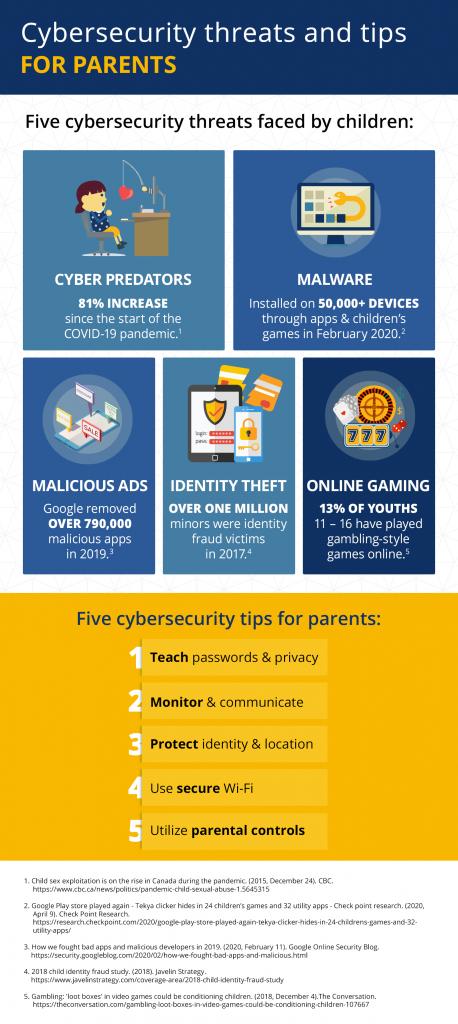
When it comes to keeping your home safe from cybersecurity threats, one of the first steps you should take is to assess the vulnerabilities in your home network. By conducting a cybersecurity risk assessment, you can identify potential weaknesses and take the necessary steps to strengthen your defenses. In this section, we will discuss the key areas to focus on when assessing your home’s cybersecurity vulnerabilities.
A. Conducting a cybersecurity risk assessment
Before you can address the vulnerabilities in your home network, it is important to conduct a thorough cybersecurity risk assessment. This assessment will help you identify the potential risks and threats that your network may be exposed to. Here are some steps to follow when conducting a cybersecurity risk assessment:
- Identify your assets: Start by identifying all the devices connected to your home network, including computers, smartphones, smart TVs, gaming consoles, and IoT devices. Make a list of these assets and categorize them based on their importance and sensitivity.
- Identify potential threats: Research and identify the potential threats that your home network may face. These can include malware attacks, phishing attempts, unauthorized access, and data breaches. Stay updated with the latest cybersecurity news and trends to ensure you are aware of the evolving threats.
- Assess vulnerabilities: Once you have identified the potential threats, assess the vulnerabilities in your home network. Look for weaknesses in your devices, software, and network infrastructure that could be exploited by cybercriminals. Common vulnerabilities include outdated software and firmware, weak passwords, unsecured Wi-Fi networks, and lack of antivirus and firewall protection.
- Evaluate the impact: Determine the potential impact of a cybersecurity breach on your home network. Consider the loss of sensitive data, financial implications, and the impact on your privacy. This evaluation will help you prioritize your security measures and allocate resources accordingly.
- Develop a risk mitigation plan: Based on your assessment, develop a risk mitigation plan to address the vulnerabilities in your home network. This plan should include specific actions to strengthen your security measures, such as updating software and firmware, implementing strong passwords, securing your Wi-Fi network, and installing antivirus and firewall protection.
B. Identifying potential vulnerabilities in your home network
Now that you understand the importance of conducting a cybersecurity risk assessment, let’s dive deeper into the specific vulnerabilities you should be aware of when assessing your home network. By addressing these vulnerabilities, you can significantly enhance the security of your network.
1. Outdated software and firmware
Outdated software and firmware are common vulnerabilities that cybercriminals exploit to gain unauthorized access to your devices and network. Manufacturers regularly release updates to fix security flaws and improve the performance of their products. However, many users neglect to install these updates, leaving their devices vulnerable to attacks.
To address this vulnerability, make sure to regularly update the software and firmware of all your devices. Enable automatic updates whenever possible to ensure you are always running the latest versions. Additionally, consider using devices that receive regular security updates from the manufacturer.
2. Weak or easily guessable passwords
Weak passwords are like an open invitation to cybercriminals. Many people still use simple and easily guessable passwords, such as “123456” or “password,” making it incredibly easy for hackers to gain access to their accounts and devices.
To strengthen your passwords, follow these best practices:
- Use a combination of uppercase and lowercase letters, numbers, and special characters.
- Avoid using common words or phrases.
- Create unique passwords for each of your accounts.
- Consider using a password manager to securely store and generate strong passwords.
3. Unsecured Wi-Fi networks
An unsecured Wi-Fi network is a major vulnerability that can allow unauthorized individuals to access your network and intercept your data. It is essential to secure your Wi-Fi network to prevent such attacks.
To secure your Wi-Fi network:
- Change the default administrator username and password of your router.
- Enable WPA2 or WPA3 encryption on your Wi-Fi network.
- Use a strong, unique Wi-Fi password.
- Disable remote management of your router.
4. Lack of antivirus and firewall protection
Without proper antivirus and firewall protection, your devices are more susceptible to malware infections and unauthorized access. Antivirus software helps detect and remove malicious software, while firewalls act as a barrier between your network and potential threats.
Ensure that all your devices have reputable antivirus software installed and regularly update it to stay protected against the latest threats. Additionally, enable the built-in firewalls on your devices and router to add an extra layer of security.
By addressing these vulnerabilities, you can significantly enhance the cybersecurity of your home network. Remember to regularly assess and update your security measures to stay ahead of evolving threats. Stay vigilant and prioritize the protection of your digital assets and personal information.
IV. Securing Your Home Network

Securing your home network is essential to protect your personal information and devices from cybersecurity threats. By following a few simple steps, you can significantly enhance the security of your home network. In this section, we will discuss the importance of updating software and firmware regularly, creating strong and unique passwords, securing your Wi-Fi network, and installing antivirus and firewall protection.
A. Updating software and firmware regularly
Regularly updating the software and firmware of your devices is crucial for maintaining their security. Manufacturers often release updates that address vulnerabilities and improve the overall security of their products. By keeping your devices up to date, you can ensure that you have the latest security patches and protection against emerging threats.
To update your software and firmware, follow these steps:
- Check for updates: Regularly check for updates on the manufacturer’s website or through the device’s settings menu. Look for any available software or firmware updates.
- Download and install updates: Once you have identified the updates, download and install them according to the manufacturer’s instructions. Make sure to follow the recommended steps to ensure a successful update.
- Enable automatic updates: Whenever possible, enable automatic updates for your devices. This will ensure that you receive the latest security patches without manual intervention.
B. Creating strong and unique passwords
Using strong and unique passwords is essential for protecting your home network from unauthorized access. Weak passwords can be easily guessed or cracked, leaving your network vulnerable to attacks. Follow these guidelines to create strong and unique passwords:
- Length and complexity: Use passwords that are at least 12 characters long and include a combination of uppercase and lowercase letters, numbers, and special characters.
- Avoid personal information: Do not use easily guessable information such as your name, birthdate, or address in your passwords.
- Unique passwords: Use a different password for each of your devices and online accounts. This way, if one password is compromised, the rest of your accounts will remain secure.
- Password manager: Consider using a password manager to securely store and generate strong passwords for your devices and accounts.
C. Securing your Wi-Fi network
Your Wi-Fi network is a gateway to your home network and should be properly secured to prevent unauthorized access. Here are some steps you can take to secure your Wi-Fi network:
1. Changing default network name and password
When setting up your Wi-Fi router, it often comes with default network name (SSID) and password. These default settings are well-known and can make it easier for attackers to gain access to your network. To enhance the security of your Wi-Fi network, change the default network name and password to unique and strong values.
2. Enabling network encryption (WPA2/WPA3)
Network encryption is essential for protecting the data transmitted over your Wi-Fi network. It ensures that only authorized devices can access your network and prevents eavesdropping. Enable network encryption using the latest standards, such as WPA2 or WPA3, to ensure the highest level of security.
3. Disabling remote management
Remote management allows you to access and manage your Wi-Fi router from outside your home network. However, it also introduces additional security risks. Unless you specifically require remote management, it is recommended to disable this feature to minimize the risk of unauthorized access.
D. Installing antivirus and firewall protection
Installing antivirus and firewall protection is a crucial step in securing your home network. Antivirus software helps detect and remove malware, while firewalls act as a barrier between your network and the internet, monitoring and controlling incoming and outgoing network traffic. Follow these steps to install antivirus and firewall protection:
- Research and choose reputable security software: Look for well-known antivirus and firewall software that is regularly updated and has positive reviews.
- Download and install the software: Visit the manufacturer’s website to download the software and follow the installation instructions.
- Configure the software: Once installed, configure the antivirus and firewall software according to your preferences. Enable automatic updates and schedule regular scans for optimal protection.
By following these steps to secure your home network, you can significantly reduce the risk of cybersecurity threats and protect your personal information and devices. Remember to regularly update your software and firmware, create strong and unique passwords, secure your Wi-Fi network, and install antivirus and firewall protection.
V. Protecting Your Devices

When it comes to cybersecurity threats, protecting your devices is of utmost importance. In this section, we will discuss some essential steps you can take to safeguard your devices from potential attacks.
A. Keeping your operating systems up to date
One of the most crucial steps in protecting your devices is to ensure that your operating systems are always up to date. Software updates often include security patches that address vulnerabilities and protect against potential threats.
Make it a habit to regularly check for updates and install them as soon as they become available. Most operating systems provide automatic update options, which you can enable to ensure that you never miss an important update.
By keeping your operating systems up to date, you minimize the risk of cyberattacks that exploit known vulnerabilities. This simple step can go a long way in enhancing the security of your devices.
B. Installing and updating security software
Another critical aspect of device protection is installing and regularly updating security software. Antivirus, anti-malware, and firewall programs are essential tools that help detect and prevent malicious activities on your devices.
Choose a reputable security software provider and install their recommended software on all your devices. Ensure that the software is set to automatically update so that it can stay ahead of the latest threats.
Regularly scanning your devices with security software can help identify any potential threats or malware that may have slipped through your defenses. Promptly take action to remove any detected threats and follow the software’s recommendations to enhance your device’s security.
C. Enabling automatic software updates
In addition to keeping your operating systems up to date, it is essential to enable automatic software updates for all the applications and programs you use on your devices.
Many software developers release regular updates that include bug fixes, performance improvements, and security enhancements. By enabling automatic updates, you ensure that you are always running the latest versions of these applications.
Outdated software can become a significant vulnerability, as cybercriminals often target known security flaws. By keeping your software up to date, you close potential entry points for attackers and reduce the risk of falling victim to cyber threats.
D. Regularly backing up your data
Backing up your data is not only crucial for device protection but also for safeguarding your valuable information. In the event of a cyberattack or device failure, having a recent backup ensures that you can restore your data and minimize potential losses.
There are various backup options available, including cloud storage services, external hard drives, and network-attached storage (NAS) devices. Choose a backup solution that suits your needs and regularly schedule backups to ensure that your data is always protected.
Remember to test your backups periodically to ensure their integrity and accessibility. A backup is only useful if it can be successfully restored when needed.
By following these steps and incorporating them into your device usage habits, you can significantly enhance the security of your devices and protect yourself from cybersecurity threats.
VI. Educating Yourself and Your Family
When it comes to keeping your home safe from cybersecurity threats, one of the most crucial steps is educating yourself and your family. By understanding the potential risks and taking proactive measures, you can significantly reduce the chances of falling victim to cyberattacks. In this section, we will discuss some essential practices to teach your family members to ensure safe internet browsing habits and protect their personal information online.
A. Teaching safe internet browsing habits
Safe internet browsing habits are the foundation of cybersecurity. It is essential to teach your family members the following practices:
- Use strong and unique passwords for each online account.
- Regularly update software and applications to ensure they have the latest security patches.
- Be cautious when clicking on links, especially those received through email or social media.
- Verify the authenticity of websites before entering personal information or making online purchases.
- Use a secure and reputable antivirus software to protect against malware and other threats.
By instilling these habits in your family members, you can create a safer online environment for everyone.
B. Recognizing and avoiding phishing scams
Phishing scams are a common method used by cybercriminals to steal personal information. Teach your family members to recognize and avoid phishing scams by:
- Being skeptical of unsolicited emails or messages asking for personal information.
- Verifying the legitimacy of emails by checking the sender’s email address and looking for any suspicious signs.
- Avoiding clicking on links or downloading attachments from unknown sources.
- Double-checking the URL of websites to ensure they are secure and legitimate.
- Encouraging them to report any suspicious emails or messages to the appropriate authorities.
By being vigilant and cautious, your family members can protect themselves from falling victim to phishing scams.
C. Being cautious with email attachments and downloads
Email attachments and downloads can be potential sources of malware and other cybersecurity threats. Teach your family members to be cautious by:
- Avoiding opening email attachments from unknown senders.
- Scanning all downloads and attachments with antivirus software before opening them.
- Downloading files only from trusted and reputable sources.
- Keeping their operating systems and applications updated to reduce vulnerabilities.
- Using a firewall to block unauthorized access to their devices.
By following these practices, your family members can minimize the risk of downloading malicious files or infecting their devices with malware.
One of the most effective ways to protect against cyber threats is by limiting the personal information shared online. Teach your family members to:
- Be cautious about sharing personal information on social media platforms.
- Set privacy settings to restrict access to personal information.
- Avoid posting sensitive information such as addresses, phone numbers, or financial details.
- Use pseudonyms or nicknames instead of real names when possible.
- Regularly review and update privacy settings on all online accounts.
By minimizing the amount of personal information available online, your family members can reduce the risk of identity theft and other cybercrimes.
Remember, cybersecurity is a shared responsibility. By educating yourself and your family members about safe internet browsing habits, recognizing phishing scams, being cautious with email attachments and downloads, and limiting personal information shared online, you can create a secure online environment for your home.
VII. Best Practices for Smart Home Security
Smart home devices have become increasingly popular in recent years, offering convenience and automation to homeowners. However, with this convenience comes the risk of cybersecurity threats. It is crucial to take steps to secure your smart home devices and protect your privacy. In this section, we will discuss the best practices for smart home security.
A. Securing smart home devices
1. Changing default usernames and passwords
When you purchase a new smart home device, it often comes with default usernames and passwords. These default credentials are well-known to hackers and can easily be exploited. Therefore, it is essential to change the default usernames and passwords as soon as you set up the device. Choose strong, unique passwords that are not easily guessable.
2. Keeping devices’ firmware up to date
Manufacturers regularly release firmware updates for smart home devices to address security vulnerabilities and improve performance. It is crucial to keep your devices’ firmware up to date by regularly checking for updates and installing them promptly. This will ensure that your devices have the latest security patches and protection against emerging threats.
3. Disabling unnecessary features and permissions
Smart home devices often come with various features and permissions that may not be essential for your needs. It is advisable to review the settings of each device and disable any unnecessary features or permissions. By doing so, you reduce the attack surface and minimize the risk of unauthorized access to your devices and data.
B. Using a separate network for smart home devices
One effective way to enhance the security of your smart home devices is to set up a separate network dedicated solely to these devices. This network segregation prevents potential attackers from gaining direct access to your primary network and other connected devices, such as computers and smartphones. It adds an extra layer of protection and isolates any potential security breaches within the smart home network.
C. Monitoring and controlling access to smart home devices
Regularly monitoring and controlling access to your smart home devices is essential for maintaining their security. Here are some practices to consider:
- Enable two-factor authentication (2FA) whenever possible. This adds an extra layer of security by requiring users to provide an additional verification code, usually sent to their mobile devices, along with their username and password.
- Regularly review the list of authorized users for each device and remove any unfamiliar or inactive accounts.
- Monitor device logs and activity to detect any suspicious behavior or unauthorized access attempts.
- Consider using a network monitoring tool or security software specifically designed for smart home devices to detect and prevent potential threats.
By following these best practices, you can significantly enhance the security of your smart home devices and protect your privacy. Remember, cybersecurity is an ongoing process, and it is essential to stay informed about the latest threats and security measures to keep your smart home safe.
VIII. Securing Your Home Office
In today’s digital age, working from home has become increasingly common. However, with the rise of remote work, there has also been an increase in cybersecurity threats. It is crucial to take steps to secure your home office and protect your work devices and data. In this section, we will discuss some essential measures you can implement to ensure the security of your home office.
A. Protecting your work devices and data
When it comes to securing your home office, one of the first steps you should take is to protect your work devices and data. Here are some important measures to consider:
- Keep your devices up to date: Regularly update your operating system, software, and applications to ensure you have the latest security patches and bug fixes. This will help protect your devices from known vulnerabilities.
- Use strong and unique passwords: Create strong, complex passwords for all your work accounts and devices. Avoid using common passwords or personal information that can be easily guessed. Consider using a password manager to securely store and manage your passwords.
- Enable encryption: Encrypting your work devices and data adds an extra layer of protection. In the event that your device is lost or stolen, encryption ensures that your sensitive information remains secure and inaccessible to unauthorized individuals.
- Backup your data: Regularly backup your work data to an external hard drive, cloud storage, or a secure network location. This will help you recover your data in case of a hardware failure, data loss, or a security breach.
- Install antivirus software: Use reputable antivirus software to protect your devices from malware, viruses, and other malicious threats. Keep the antivirus software up to date and perform regular scans to detect and remove any potential threats.
B. Using secure remote access methods
When working remotely, it is essential to use secure remote access methods to connect to your work network or access sensitive information. Here are some best practices to follow:
- Use a virtual private network (VPN): A VPN creates a secure encrypted connection between your device and the network you are accessing. It helps protect your data from interception and ensures that your online activities remain private.
- Enable two-factor authentication (2FA): Implementing 2FA adds an extra layer of security to your remote access. It requires you to provide a second form of authentication, such as a unique code sent to your mobile device, in addition to your password.
- Avoid public Wi-Fi networks: Public Wi-Fi networks are often unsecured and can be easily compromised by hackers. Whenever possible, connect to a trusted and secure network or use your mobile hotspot for remote work.
- Secure your home Wi-Fi: Ensure that your home Wi-Fi network is password protected and uses strong encryption. Change the default administrator password and regularly update your router’s firmware to protect against potential vulnerabilities.
C. Implementing multi-factor authentication
Multi-factor authentication (MFA) is an effective security measure that adds an extra layer of protection to your accounts and devices. It requires users to provide multiple forms of authentication to verify their identity. Here are some tips for implementing MFA:
- Enable MFA on all your accounts: Whenever possible, enable MFA on all your work accounts, including email, cloud storage, and collaboration tools. This will significantly reduce the risk of unauthorized access to your sensitive information.
- Choose a variety of authentication methods: MFA offers different authentication methods, such as SMS codes, email verification, biometrics, or hardware tokens. Choose a combination of methods that works best for you and provides the highest level of security.
- Regularly review and manage your MFA settings: Periodically review your MFA settings to ensure they are up to date. Remove any unused or unnecessary authentication methods and add new ones as needed.
By following these measures, you can significantly enhance the security of your home office and protect your work devices and data from cybersecurity threats. Remember, cybersecurity is an ongoing process, so it is essential to stay informed about the latest threats and best practices to keep your home office secure.
IX. Importance of Regular Data Backups
In today’s digital age, where cyber threats are becoming increasingly sophisticated, it is crucial to prioritize the security of your home network and personal data. One of the most effective ways to protect your data from loss or theft is by regularly backing it up. In this section, we will explore the importance of regular data backups, the different types of backups available, how to choose a reliable backup solution, and creating a backup schedule.
A. Types of Data Backups
When it comes to data backups, there are several options to choose from. Understanding the different types of backups will help you determine which one is most suitable for your needs.
1. Full Backup: A full backup involves creating a copy of all your data, including files, folders, applications, and system settings. This type of backup provides complete data protection but can be time-consuming and requires a significant amount of storage space.
2. Incremental Backup: An incremental backup only saves the changes made since the last backup. It is a more efficient option as it takes less time and requires less storage space. However, restoring data can be more complex as it requires multiple backup sets.
3. Differential Backup: Similar to incremental backups, differential backups only save the changes made since the last full backup. However, unlike incremental backups, differential backups do not require multiple backup sets for data restoration. This makes it a more straightforward process.
4. Cloud Backup: Cloud backup involves storing your data on remote servers managed by a third-party provider. It offers the advantage of offsite storage, ensuring that your data remains safe even in the event of physical damage or theft. Cloud backups can be scheduled automatically and provide easy access to your data from anywhere with an internet connection.
5. Local Backup: Local backups involve storing your data on physical devices such as external hard drives, USB flash drives, or network-attached storage (NAS) devices. This type of backup provides quick access to your data and allows for easy restoration. However, it is essential to keep these devices in a secure location to prevent loss or theft.
B. Choosing a Reliable Backup Solution
When selecting a backup solution, it is crucial to consider factors such as data security, ease of use, storage capacity, and cost. Here are some key points to keep in mind:
1. Security: Ensure that the backup solution you choose offers robust security measures such as encryption and secure data transmission. This will protect your data from unauthorized access.
2. Ease of Use: Look for a backup solution that is user-friendly and offers a simple setup process. This will make it easier for you to schedule regular backups and restore your data when needed.
3. Storage Capacity: Consider the amount of data you need to back up and choose a solution that offers sufficient storage capacity. Cloud backup solutions often provide scalable storage options to accommodate growing data needs.
4. Cost: Evaluate the cost of the backup solution, including any subscription fees or storage charges. Compare different providers to find the best value for your budget.
5. Compatibility: Ensure that the backup solution is compatible with your devices and operating systems. This will ensure seamless integration and smooth backup and restoration processes.
C. Creating a Backup Schedule
Once you have chosen a backup solution, it is essential to establish a regular backup schedule to ensure the continuous protection of your data. Here are some tips for creating an effective backup schedule:
1. Frequency: Determine how often you need to back up your data based on its importance and the frequency of changes. For critical data, daily backups may be necessary, while less critical data may only require weekly or monthly backups.
2. Automation: Take advantage of the automation features offered by your backup solution. Set up automatic backups at a convenient time when your devices are not in use to minimize disruption.
3. Redundancy: Consider implementing a backup strategy that includes multiple copies of your data in different locations. This will provide an extra layer of protection in case one backup fails or becomes inaccessible.
4. Regular Testing: Periodically test your backup system to ensure that it is functioning correctly and that your data can be restored successfully. This will help identify any issues or errors before they become critical.
By understanding the importance of regular data backups, choosing a reliable backup solution, and creating a backup schedule, you can safeguard your home network and personal data from cybersecurity threats. Remember, prevention is always better than cure when it comes to data loss, so make data backups a priority in your cybersecurity strategy.
