Contents
- I. Introduction
- II. How Wireless Home Security Systems Work
- III. Pros of Wireless Home Security Systems
- IV. Cons of Wireless Home Security Systems
- V. Factors to Consider When Choosing a Wireless Home Security System
- VI. Installation and Setup of Wireless Home Security Systems
- VII. Maintaining and Troubleshooting Wireless Home Security Systems
- VIII. Comparison of Wireless Home Security Systems vs. Traditional Wired Systems
I. Introduction

Welcome to our comprehensive guide on the pros and cons of wireless home security systems. In today’s fast-paced world, ensuring the safety and security of our homes has become a top priority. With advancements in technology, wireless home security systems have gained popularity due to their convenience and ease of installation. In this article, we will explore the advantages and disadvantages of these systems to help you make an informed decision for your home.
Wireless home security systems offer numerous benefits that make them an attractive option for homeowners. Firstly, the absence of wires eliminates the need for drilling holes and running cables throughout your home, making installation quick and hassle-free. This also means that these systems can be easily relocated or expanded as per your requirements.
Another advantage of wireless home security systems is their flexibility. With wireless technology, you can easily integrate additional devices such as cameras, motion sensors, and smart locks into your existing system. This allows you to customize your security setup based on your specific needs.
Furthermore, wireless systems offer remote access and control, allowing you to monitor and manage your home security from anywhere using your smartphone or tablet. This provides peace of mind, knowing that you can check in on your home and receive real-time alerts in case of any suspicious activity.
However, like any technology, wireless home security systems also have their drawbacks. One of the main concerns is the potential for signal interference or hacking. While advancements in encryption and security protocols have made these systems more secure, it is essential to choose a reputable provider and follow best practices to minimize the risk.
II. How Wireless Home Security Systems Work

Wireless home security systems have become increasingly popular in recent years due to their convenience and effectiveness. In this section, we will explore the explanation of wireless technology, the components of a wireless home security system, and the advantages of wireless systems over wired systems.
A. Explanation of wireless technology
Wireless technology, also known as radio frequency (RF) technology, is the backbone of wireless home security systems. It allows the various components of the system to communicate with each other without the need for physical wiring. Instead, the components use wireless signals to transmit data and commands.
Wireless technology operates on specific frequencies, typically in the range of 433 MHz or 2.4 GHz. These frequencies are reserved for home security systems and are less prone to interference from other devices.
When a sensor or camera detects an event, such as motion or a breach, it sends a wireless signal to the control panel. The control panel then processes the signal and triggers the appropriate response, such as sounding an alarm or sending a notification to the homeowner’s smartphone.
B. Components of a wireless home security system
A wireless home security system consists of several key components that work together to provide comprehensive protection. These components include:
- Control panel: The control panel is the central hub of the security system. It receives signals from the sensors and cameras, processes the data, and initiates the necessary actions. It may also have a built-in keypad or touchscreen for arming and disarming the system.
- Sensors: Sensors are placed throughout the home to detect specific events, such as motion, door/window openings, or glass breakage. They send wireless signals to the control panel when triggered.
- Cameras: Wireless security cameras capture video footage of the surroundings. They can be placed both indoors and outdoors to monitor activity and provide visual evidence in case of an incident. Some cameras also have built-in motion detection capabilities.
- Alarms: Alarms are an essential part of any home security system. They can be in the form of sirens, strobe lights, or even voice alerts. When triggered, they create a loud noise or visual disturbance to deter intruders and alert the homeowner.
C. Advantages of wireless systems over wired systems
Wireless home security systems offer several advantages over their wired counterparts:
- Easy installation: Wireless systems are much easier to install compared to wired systems. There is no need to run cables through walls or drill holes, making it a DIY-friendly option. This also makes wireless systems ideal for renters who may not be able to make permanent modifications to their homes.
- Flexibility: Wireless systems are highly flexible and can be easily expanded or reconfigured as needed. Additional sensors or cameras can be added without the need for extensive rewiring.
- Reliability: Wireless systems are not dependent on physical connections, which means they are less susceptible to tampering or damage. Even if one component fails, the rest of the system can continue to function.
- Remote access: Most wireless systems offer remote access capabilities, allowing homeowners to monitor and control their security systems from anywhere using a smartphone or computer. This provides peace of mind and the ability to respond quickly to any alerts or emergencies.
- Integration with smart home devices: Wireless systems can easily integrate with other smart home devices, such as smart locks, thermostats, and lighting systems. This allows for seamless automation and control of multiple aspects of the home.
III. Pros of Wireless Home Security Systems

Wireless home security systems offer numerous advantages over their wired counterparts. In this section, we will explore the key benefits of installing a wireless system in your home.
A. Easy installation process
One of the major advantages of wireless home security systems is their easy installation process. Unlike wired systems that require drilling holes and running cables throughout your home, wireless systems are quick and hassle-free to set up. With wireless systems, you can simply mount the devices in the desired locations and connect them to the central control panel. This not only saves time but also eliminates the need for professional installation, allowing you to save money.
Additionally, the absence of wires makes wireless systems more aesthetically pleasing. You don’t have to worry about unsightly cables ruining the interior of your home or dealing with the limitations of wired systems when it comes to positioning the devices.
B. Flexibility in system placement
Wireless home security systems offer unparalleled flexibility in terms of system placement. With wired systems, you are limited to the locations where the cables can reach. This can be a significant drawback, especially if you have a large property or want to secure specific areas that are far away from the central control panel.
On the other hand, wireless systems allow you to place the devices anywhere within the range of the control panel. This means you can easily secure areas such as detached garages, sheds, or even outdoor spaces without the need for extensive wiring. The flexibility in system placement ensures comprehensive coverage and provides you with peace of mind knowing that every corner of your property is protected.
C. Remote access and control
Another advantage of wireless home security systems is the ability to remotely access and control your system. Most wireless systems come with a mobile app or web portal that allows you to monitor and control your system from anywhere in the world. This means you can arm or disarm your system, receive real-time notifications, and even view live video feeds from your security cameras using your smartphone, tablet, or computer.
Remote access and control provide you with the convenience and flexibility to manage your home security system even when you are not at home. Whether you are at work, on vacation, or simply running errands, you can stay connected to your home and ensure its safety at all times.
D. Integration with smart home devices
Wireless home security systems seamlessly integrate with a wide range of smart home devices, enhancing the overall functionality and convenience of your home. You can connect your security system to devices such as smart locks, smart thermostats, and smart lighting to create a fully automated and interconnected home.
For example, you can set up rules that automatically lock your doors and turn off the lights when you arm your security system. You can also receive alerts on your smartphone if any unusual activity is detected, allowing you to take immediate action. The integration with smart home devices not only enhances the security of your home but also improves energy efficiency and simplifies your daily routines.
E. No reliance on power or internet connection
Unlike wired systems that rely on a constant power supply and internet connection, wireless home security systems are not affected by power outages or internet disruptions. This is because wireless systems use batteries to power the devices and communicate with the control panel. Even in the event of a power outage or internet failure, your wireless security system will continue to function, ensuring uninterrupted protection for your home.
This is particularly important in situations where burglars may intentionally cut off the power or internet to disable a wired security system. With a wireless system, you can rest assured that your home will remain secure even during such circumstances.
F. Scalability and expandability
Wireless home security systems offer scalability and expandability, allowing you to customize and grow your system according to your changing needs. Whether you want to add more sensors, cameras, or other devices, wireless systems make it easy to expand your security setup without the need for extensive rewiring.
This scalability is especially beneficial if you plan to upgrade or expand your home in the future. You can seamlessly integrate new devices into your existing wireless system, ensuring continuous protection and compatibility.
IV. Cons of Wireless Home Security Systems

Wireless home security systems have gained popularity in recent years due to their convenience and ease of installation. However, like any technology, they also come with their drawbacks. In this section, we will explore some of the cons of wireless home security systems.
A. Vulnerability to hacking
One of the main concerns with wireless home security systems is their vulnerability to hacking. As these systems rely on wireless signals to communicate, they can be susceptible to cyber attacks. Hackers can potentially gain access to your system and disable or manipulate it, compromising the security of your home.
To mitigate this risk, it is important to choose a reputable and secure wireless home security system. Look for systems that use encryption protocols to protect your data and have built-in security features to prevent unauthorized access. Regularly update the firmware and passwords of your system to ensure maximum security.
B. Limited range and signal interference
Another downside of wireless home security systems is their limited range and susceptibility to signal interference. Unlike wired systems that have a dedicated connection, wireless systems rely on radio frequency signals to transmit data. This means that obstacles such as walls, distance, and other wireless devices can weaken the signal and affect the system’s performance.
To overcome this limitation, consider the layout and size of your home when choosing a wireless home security system. Opt for systems with a longer range and multiple signal repeaters to ensure coverage throughout your property. Additionally, minimize signal interference by placing your system away from other wireless devices and using devices that operate on different frequencies.
C. Battery life and maintenance
Wireless home security systems are powered by batteries, which means they require regular maintenance and monitoring to ensure they are functioning properly. Depending on the system and its components, batteries may need to be replaced every few months or years.
It is essential to keep track of the battery life of your wireless home security system and replace them as needed. Some systems offer low battery notifications or alerts, which can help you stay on top of maintenance. Additionally, consider investing in rechargeable batteries to reduce long-term costs and environmental impact.
D. Higher upfront costs
Compared to traditional wired systems, wireless home security systems generally have higher upfront costs. This is due to the advanced technology and components required for wireless communication. The cost of wireless sensors, cameras, control panels, and other devices can add up, especially if you have a large property.
However, it is important to consider the long-term benefits and convenience of wireless systems. They eliminate the need for extensive wiring and allow for easy installation and scalability. Additionally, wireless systems often come with advanced features such as remote access, smartphone integration, and smart home compatibility, which can enhance your overall security experience.
E. Reliance on wireless network stability
Wireless home security systems rely heavily on the stability and reliability of your wireless network. If your network experiences interruptions or downtime, it can affect the performance of your security system. This can lead to delayed notifications, false alarms, or even complete system failure.
To minimize the risk of network instability, ensure that you have a robust and reliable wireless network in place. Invest in a high-quality router and consider using a separate network dedicated to your security system. Regularly monitor your network’s performance and address any issues promptly to maintain the effectiveness of your wireless home security system.
F. Limited options for professional monitoring
While many wireless home security systems offer self-monitoring options, some homeowners prefer the added peace of mind that comes with professional monitoring. However, compared to wired systems, there may be limited options for professional monitoring services specifically tailored to wireless systems.
Before investing in a wireless home security system, research the available professional monitoring services in your area. Ensure that they are compatible with your chosen system and offer the level of monitoring and response you desire. Alternatively, consider self-monitoring options that utilize mobile apps and notifications to keep you informed of any security events.
V. Factors to Consider When Choosing a Wireless Home Security System
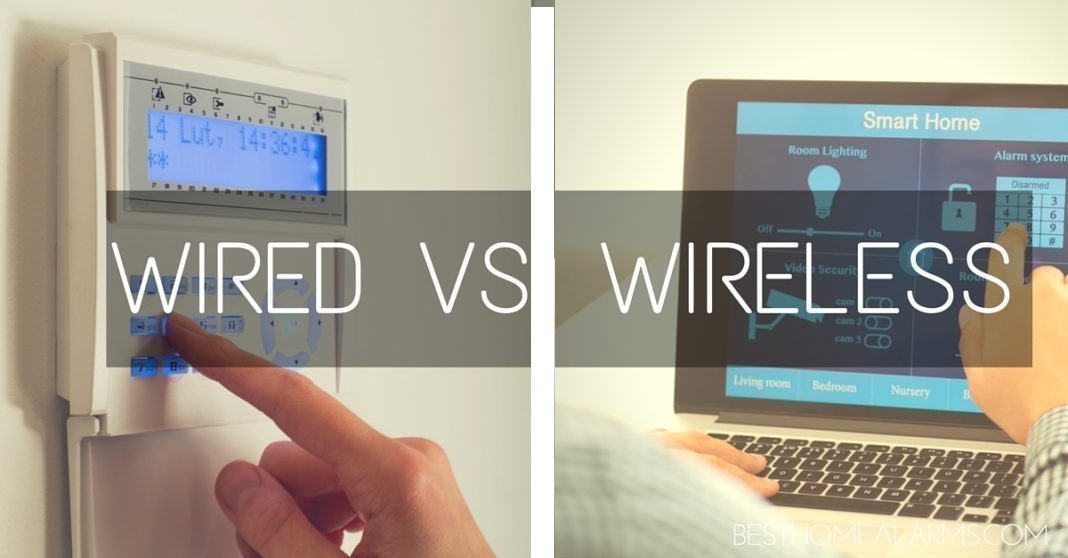
When it comes to protecting your home and loved ones, investing in a reliable wireless home security system is crucial. With the wide range of options available in the market, it can be overwhelming to choose the right one for your specific needs. In this section, we will discuss the key factors you should consider when selecting a wireless home security system.
A. Budget and Pricing Options
One of the first factors to consider is your budget and the pricing options offered by different wireless home security system providers. It’s important to determine how much you are willing to spend on a system and find one that fits within your budget. Keep in mind that while some systems may have a higher upfront cost, they may offer more advanced features and better long-term value.
Additionally, consider the pricing structure of the system. Some providers offer flexible payment plans or monthly subscriptions, while others require a one-time payment. Evaluate the cost-effectiveness of each option and choose the one that aligns with your financial situation.
B. System Customization and Expandability
Every home is unique, and your security needs may vary. Look for a wireless home security system that offers customization options to tailor it to your specific requirements. This includes the ability to add or remove components, such as cameras, sensors, and alarms, based on your changing needs.
Furthermore, consider the expandability of the system. As your home security needs may evolve over time, it’s important to choose a system that can grow with you. Look for systems that allow you to easily integrate additional devices and expand the coverage area without any hassle.
C. Monitoring Options
Monitoring is a critical aspect of any wireless home security system. It ensures that your home is being monitored 24/7, even when you’re not there. There are two main types of monitoring options: professional monitoring and self-monitoring.
Professional monitoring involves a third-party monitoring center that receives alerts from your system and takes appropriate action, such as contacting emergency services if necessary. This option provides an extra layer of security and peace of mind, but it usually comes with a monthly fee.
On the other hand, self-monitoring allows you to monitor your home yourself through a mobile app or web portal. You will receive real-time notifications on your smartphone or computer in case of any suspicious activity. This option is more cost-effective but requires you to be actively involved in monitoring your home.
D. Integration with Other Smart Home Devices
If you already have other smart home devices, such as smart lights, thermostats, or voice assistants, it’s important to choose a wireless home security system that can seamlessly integrate with them. Integration allows you to control and manage all your devices from a single platform, enhancing convenience and efficiency.
Check if the security system supports popular smart home protocols, such as Zigbee or Z-Wave, to ensure compatibility with a wide range of devices. This integration can enable advanced automation and customization options, such as automatically turning on the lights when motion is detected or arming the security system when you leave the house.
E. Customer Reviews and Reputation
Before making a final decision, it’s essential to research the customer reviews and reputation of the wireless home security system provider. Look for feedback from existing customers to get an idea of their experience with the system. Pay attention to factors like reliability, ease of use, customer support, and overall satisfaction.
Additionally, check if the provider has a good reputation in the industry. Look for certifications, awards, or affiliations that indicate their commitment to quality and professionalism. A reputable provider is more likely to offer reliable products and services, ensuring that you make a wise investment in your home security.
By considering these factors, you can make an informed decision when choosing a wireless home security system. Remember to prioritize your specific needs, budget, and long-term goals to find the system that best fits your requirements. With the right system in place, you can enjoy peace of mind knowing that your home and loved ones are protected.
VI. Installation and Setup of Wireless Home Security Systems
When it comes to installing and setting up wireless home security systems, there are two main options to consider: DIY installation and professional installation services. Each option has its own advantages and considerations to keep in mind. Additionally, there are some tips that can help ensure optimal system setup. Let’s explore each of these aspects in detail.
A. DIY installation process
DIY installation allows homeowners to take control of the installation process and save money on professional installation fees. It can be a rewarding experience for those who enjoy tackling home improvement projects. Here are some steps to follow for a successful DIY installation:
- Research and choose a wireless home security system that suits your needs. Consider factors such as the size of your home, the number of entry points, and any specific features you require.
- Read the manufacturer’s instructions carefully before starting the installation. Familiarize yourself with the components of the system and their functions.
- Plan the placement of the sensors, cameras, and control panel. Ensure they are strategically positioned to cover vulnerable areas of your home.
- Install the sensors and cameras according to the manufacturer’s instructions. This may involve mounting them on walls, doors, or windows.
- Connect the control panel to your home’s Wi-Fi network and follow the setup instructions provided by the manufacturer.
- Test the system to ensure all components are functioning properly. This includes checking the connectivity of the sensors, cameras, and control panel.
- Set up the mobile app or online portal that allows you to monitor and control your home security system remotely.
While DIY installation offers flexibility and cost savings, it’s important to note that it requires some technical knowledge and may be time-consuming. If you’re not confident in your abilities or prefer a professional touch, you may want to consider the alternative option of professional installation services.
B. Professional installation services
Professional installation services provide homeowners with the convenience and expertise of trained technicians. Here are some benefits of opting for professional installation:
- Expertise: Professional installers have the knowledge and experience to ensure that your wireless home security system is installed correctly and functions optimally.
- Time-saving: By hiring professionals, you can save time and effort that would otherwise be spent on the installation process.
- Customization: Professionals can assess your home’s security needs and recommend the most suitable system and placement for sensors and cameras.
- Warranty and support: Many professional installation services offer warranties on their workmanship and provide ongoing support for any issues that may arise.
When opting for professional installation, it’s important to research and choose a reputable company. Read customer reviews, check their certifications, and inquire about their warranty and support policies. Additionally, consider the cost of professional installation services, as it can vary depending on the provider and the complexity of the installation.
C. Tips for optimal system setup
Regardless of whether you choose DIY installation or professional installation services, there are some tips that can help ensure optimal setup of your wireless home security system:
- Position sensors strategically: Place sensors and cameras in areas that are most vulnerable to break-ins, such as entry points like doors and windows.
- Consider range and connectivity: Ensure that the sensors and cameras are within range of the control panel and have a strong Wi-Fi signal for reliable connectivity.
- Regularly test the system: Perform routine tests to ensure that all components of the system are functioning properly. This includes checking the battery life of sensors and cameras.
- Secure your network: Protect your home network by using a strong, unique password for your Wi-Fi and regularly updating your router’s firmware.
- Keep the system updated: Regularly check for firmware updates for your wireless home security system and install them to ensure you have the latest security features.
By following these tips, you can maximize the effectiveness of your wireless home security system and provide enhanced protection for your home and loved ones.
VII. Maintaining and Troubleshooting Wireless Home Security Systems
When it comes to wireless home security systems, regular maintenance is essential to ensure their optimal performance and reliability. By following a few simple steps, you can keep your system in top shape and address any common issues that may arise. In this section, we will explore the importance of regular system maintenance, troubleshooting common issues, and when it is necessary to seek professional assistance.
A. Regular system maintenance
Maintaining your wireless home security system is crucial to ensure its effectiveness in protecting your home and loved ones. Here are some key maintenance tasks to consider:
- Check battery levels: Wireless security systems rely on batteries to power their components. Regularly check the battery levels of your control panel, sensors, and cameras, and replace them as needed. This will prevent any disruptions in the system’s functionality.
- Inspect sensors and cameras: Dust, debris, or physical damage can affect the performance of your sensors and cameras. Regularly inspect these components to ensure they are clean, properly aligned, and free from any obstructions. Clean them with a soft cloth and gentle cleaning solution, if necessary.
- Test the system: Perform regular tests to ensure that all components of your wireless home security system are functioning correctly. This includes checking the communication between the control panel and sensors, as well as the responsiveness of the alarm system. Consult your system’s user manual for specific testing instructions.
- Update firmware: Manufacturers often release firmware updates to address security vulnerabilities and improve system performance. Check for firmware updates regularly and install them as recommended by the manufacturer.
- Secure network: Wireless security systems rely on your home’s Wi-Fi network for communication. Ensure that your network is secure by using a strong password, enabling encryption, and regularly updating your router’s firmware.
B. Troubleshooting common issues
Despite regular maintenance, you may encounter common issues with your wireless home security system. Here are some troubleshooting steps to help you resolve these problems:
- Weak signal: If you notice weak or intermittent signal strength, try repositioning your sensors and cameras to improve connectivity. Avoid placing them near large metal objects or other devices that may interfere with the signal.
- False alarms: False alarms can be frustrating and may result from factors such as pets, insects, or environmental conditions. Adjust the sensitivity settings of your sensors to minimize false alarms without compromising security.
- System not arming or disarming: If your system fails to arm or disarm properly, check the battery levels of your control panel and sensors. Ensure that all doors and windows are securely closed and that there are no obstructions interfering with the sensors.
- Camera issues: If your cameras are not capturing clear footage or experiencing connectivity issues, check their positioning and ensure they are within range of your Wi-Fi network. If the problem persists, consider upgrading to cameras with higher resolution or consulting a professional.
- Control panel errors: If you encounter error messages or issues with your control panel, try restarting it or performing a factory reset as recommended by the manufacturer. If the problem persists, contact the manufacturer’s customer support or seek professional assistance.
C. When to seek professional assistance
While regular maintenance and troubleshooting can resolve most issues with wireless home security systems, there may be situations where professional assistance is necessary. Consider seeking professional help in the following scenarios:
- Complex installations: If you have a large or complex property that requires a more intricate security system setup, it is advisable to consult a professional installer. They can ensure that all components are properly installed and integrated for optimal performance.
- Persistent issues: If you have tried troubleshooting steps without success or if you are experiencing persistent issues with your wireless home security system, it may be time to seek professional assistance. They can diagnose and address underlying problems that may be beyond your expertise.
- System upgrades: If you are considering upgrading or expanding your existing wireless home security system, consulting a professional can help you make informed decisions and ensure a seamless integration of new components.
- System malfunctions: In the event of a system malfunction or failure, it is best to contact the manufacturer’s customer support or a professional technician. They can assess the situation, provide guidance, and perform any necessary repairs or replacements.
By following these maintenance tips, troubleshooting common issues, and knowing when to seek professional assistance, you can ensure the reliability and effectiveness of your wireless home security system. Remember, a well-maintained and properly functioning system provides peace of mind and enhances the security of your home.
VIII. Comparison of Wireless Home Security Systems vs. Traditional Wired Systems
When it comes to home security systems, there are two main options to consider: wireless systems and traditional wired systems. Each type has its own advantages and considerations, and choosing the right one for your home can make a big difference in terms of convenience, reliability, and effectiveness. In this section, we will compare the advantages of wireless systems and wired systems, as well as the key considerations to keep in mind when making your decision.
A. Advantages of wireless systems
Wireless home security systems have gained popularity in recent years due to their ease of installation and flexibility. Here are some of the key advantages of opting for a wireless system:
- Easy installation: Unlike traditional wired systems that require drilling holes and running wires throughout your home, wireless systems can be easily installed without any complex wiring. This makes them a great option for renters or those who don’t want to deal with the hassle of installation.
- Flexibility: Wireless systems allow you to easily add or remove components as needed. Whether you want to expand your system to cover more areas of your home or simply rearrange your setup, wireless systems offer the flexibility to do so without any major modifications.
- Remote access: Most wireless systems come with mobile apps or web portals that allow you to remotely monitor and control your security system. This means you can arm or disarm your system, receive alerts, and even view live video footage from anywhere using your smartphone or computer.
- No power outage concerns: Wireless systems typically come with battery backups, ensuring that your security system remains operational even during power outages. This provides peace of mind knowing that your home is protected at all times.
B. Advantages of wired systems
While wireless systems offer a range of benefits, traditional wired systems also have their own advantages that may be worth considering:
- Reliability: Wired systems are known for their reliability, as they are not susceptible to wireless interference or signal loss. This makes them a preferred choice for those who prioritize a stable and consistent connection.
- Higher video quality: Wired systems often provide higher video quality compared to wireless systems. This is because wired cameras can transmit data over a dedicated connection, resulting in clearer and more detailed footage.
- No battery replacements: Unlike wireless systems that rely on batteries, wired systems are powered directly through electrical outlets. This eliminates the need for regular battery replacements, saving you time and money in the long run.
- Lower long-term costs: While wired systems may require a higher upfront investment due to the cost of installation, they generally have lower long-term costs. This is because they don’t rely on batteries and typically have longer lifespans compared to wireless components.
C. Considerations for choosing between the two
When deciding between wireless and wired home security systems, there are a few important factors to consider:
- Home ownership: If you’re a renter or plan to move in the near future, a wireless system may be the better choice due to its portability and ease of installation. However, if you own your home and are looking for a long-term solution, a wired system may be more suitable.
- Security needs: Assess your specific security needs and priorities. If you require advanced features such as high-resolution cameras or integration with other smart home devices, a wired system may be the better option. On the other hand, if simplicity and flexibility are more important to you, a wireless system may be the way to go.
- Budget: Consider your budget and the overall cost of the system, including installation, equipment, and any ongoing fees. While wireless systems may have lower upfront costs, wired systems may offer better long-term value.
- Technical expertise: If you’re comfortable with technology and enjoy DIY projects, a wireless system may be a good fit as they are generally easier to install and configure. However, if you prefer a professional installation and don’t want to deal with any technical aspects, a wired system may be a better choice.
Ultimately, the decision between wireless and wired home security systems depends on your individual needs, preferences, and circumstances. It’s important to carefully evaluate the advantages and considerations of each option before making a final decision. Whether you choose a wireless or wired system, investing in a home security system can provide you with peace of mind and enhance the safety of your home and loved ones.
